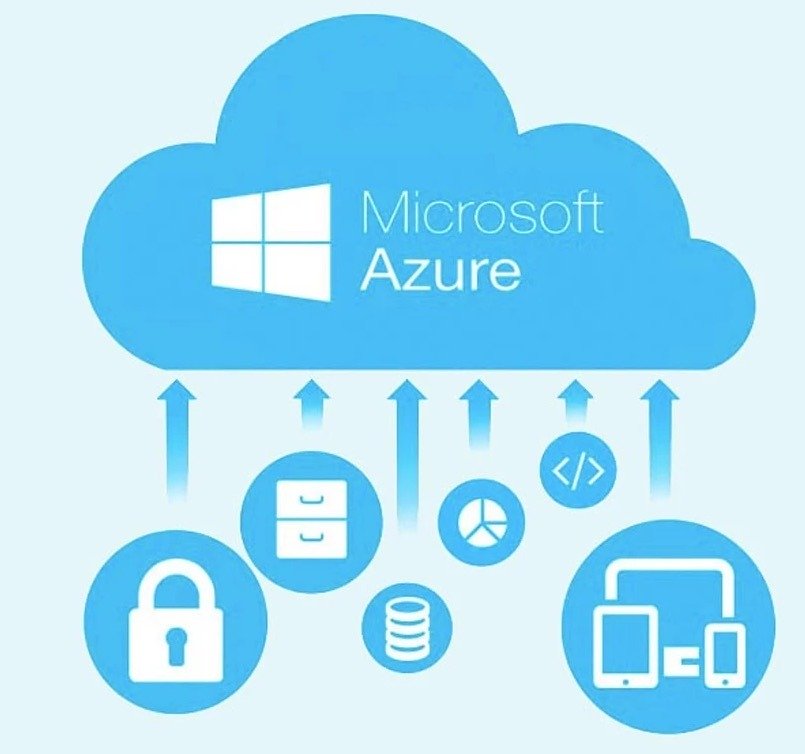Moving Large Files 3 options: Using Storage Explorer Azure Copy Import/Export jobs service (recommended for very large data transfers) Import/Export Jobs Service You can find this in the Home section on Azure portal. From here you can create import/export jobs Export If you export using this option Microsoft will ship your data to you on a HDD. Import With this…
Category: Azure
9. Create & Configure Storage Accounts
Create Storage Account Storage Accounts are one of the 3 basic cloud technologies along with VMs and virtual networks. Storage can be used for 2 purposes: Store files just as you would on a hard disk There are number of services in Azure that need a storage account. EG: The backend for a virtual machine, storing log files, NOTE: VMs…
8. Manage Subscriptions and Governance
Accounts, Subscriptions and Resource Groups Account: this is a user or an application. This is the basis for authentication. Tenant: this is the organisation or the company – Usually a domain name is related to this. – a dedicated instance of Azure Active Directory – every Azure account is part of at least one tenant Subscription: an agreement with Microsoft…
7. Manage RBAC (Role Based Access Control)
Overview of RBAC Access Control (IAM) This is where we can set access for resources. You will find this option at the “resource group” level and the resource level. Checking Access Go to the resource you want to check -> Access Control Click on Check Access Assigning Access Go to the resource you want to check -> Access Control…
6. Implement Multi Factor Authentication
AD Multi Factor Authentication MFA is included in the P2 plan, otherwise it costs round $1 per month per user You can only enable MFA for users that are part of your domain, not invited guests. You can have a local MFA server (you download the software and install it your environment) or a cloud MFA server Turning on and…
5. Manage Azure Objects
Manage Users and Groups Creating a Group From Azure AD, go to Groups -> New group Group Type: O365 or security Name Description Membership type: assigned , dynamic user (you can set a rule that will auto add people to the group based on a rule EG: everyone who has 2012 in their name put them in the 2021 group),…
AZ-104: Microsoft Azure Administrator (Study Notes)
I am currently studying for my AZ-104: Microsoft Azure Administrator exam. I am studying the content using Scott Duffy’s course on Udemy, which I highly recommend: https://www.udemy.com/share/101WoMAEYdcl5bRn0F/ On the following posts I will be uploading some of my study notes. This keeps me honest with making sure I keep have decent notes and hopefully they will be of help to…