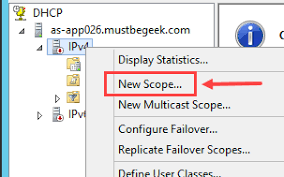Introduction
We recently restructured our whole IP addressing schema. This was a mammoth job. The management of DHCP scopes was one part of this. We had to create around 20 new DHCP scopes and create reservations for all the devices that reservations in the old scopes.
I thought to myself that this is the perfect time to learn about using Powershell to manage DHCP scopes. Similar to when I started to learn Powershell to manage other areas of, it’s easier than I thought.
Creating DHCP scopes
You can create the DHCP scopes using an import from a CSV. You need to create this CSV with the information you want to import. The headings we used in our CSV are:
ScopeID Name StartRange EndRange SubnetMask Router
172.25.70.0 House1 172.25.70.20 172.25.71.250 255.255.254.0 172.25.71.254
172.25.80.0 House2 172.25.80.20 172.25.81.250 255.255.254.0 172.25.81.254
Import the DHCP scope CSV
$dhcpScopeSource = Import-Csv “C:\FolderPath\DHCP-Import.csv"
Create the DHCP Scopes
The following lines of code loops through each scope in your CSV and does the following:
– Create the DHCP scope with the information you have imported from the CSV
– Set the router (gateway) for this newly created scope using the router field in the CSV
ForEach($dhcpScope In $dhcpScopeSource){
Add-DhcpServerv4Scope -Name $dhcpScope.Name -SubnetMask $dhcpScope.SubnetMask -StartRange $dhcpScope.StartRange -EndRange $dhcpScope.EndRange
Set-DhcpServerv4OptionValue -ScopeId $dhcpScope.ScopeID -Router $dhcpScope.Router
}
Creating DHCP Reservations
You first need to build up a CSV of the reservations you want to import. The columns and format we used for our CSV was:
IPAddress ScopeId Mac Name
172.25.7.101 172.25.7.0 0898e1064076 RC1
172.25.7.102 172.25.7.0 0898e1023373 RC2
Import the CSV
$reservationsToAdd = Import-Csv "C:\FolderPath\NEwReservationImport.csv"
Create Reservations
The following lines of code loops through the imported CSV and creates the reservations using the information in the CSV
ForEach($device in $reservationsToAdd)
{
Add-DhcpServerv4Reservation -ScopeId $device.ScopeId -IPAddress $device.IPAddress -ClientId $device.Mac -Name $device.Name
}